
If you’ve ever been part of a product launch, you know there are endless details to nail down—one of the smallest but most crucial being the barcode. That unassuming little set of black lines and numbers, formally known in the industry as a UPC (Universal Product Code), carries more weight than it might seem. For shoppers, it’s just the code the cashier zips over at checkout, but for you, the brand, it’s a gateway between your product and the retail world.
Nothing deflates the excitement of launch day quite like realizing that your barcode won’t scan. The consequences range from minor delays at checkout to full-scale rejection from retailers. The good news? By understanding a few key guidelines, you can feel confident that your barcode will work seamlessly.
Let’s dive into the most common barcode pitfalls and the best practices that will set you up for a smooth checkout experience every time.
Barcodes may look straightforward, but there are several factors that can lead to a dreaded “unscannable” outcome. Here are some of the most common issues that can trip up barcodes:
Barcodes rely on high-resolution images to be readable. If the barcode image isn’t clear or is too low in resolution, the lines can blur together, making it impossible for scanners to detect the pattern accurately. The industry standard for barcode resolution is 300 DPI (dots per inch). This resolution ensures that every line in the barcode is sharp and distinct, allowing scanners to pick it up instantly. If you’re working with a packaging expert, they’ll ensure this resolution is met before the design heads to print.
Sizing a barcode isn’t as simple as enlarging or shrinking it to fit available space. Too small, and the scanner might not register it; too large, and it can stretch or distort, leading to scanning issues. For a standard UPC-A barcode (the standard format in the CPG retail space), the width should fall between 1.175 and 2.938 inches – We will get the height in the next section. Resizing outside of these guidelines can compromise readability. Packaging experts are well-versed in these size requirements, so they’ll ensure the barcode fits within industry standards, no matter how creatively your design team wants to play with layout.

Many assume barcodes can be shorter than the typical height to save space, but there’s a limit. The minimum height recommended for UPC-A barcodes is 1.02 inches, as some retail scanners have trouble reading truncated barcodes. Unless absolutely necessary, avoid reducing the height below this standard. An experienced packaging team will help you find creative ways to fit the barcode without cutting corners on functionality.

While black bars on a white background are the classic barcode look, some brands prefer to customize colors to better match their packaging. This can work, but it’s essential to maintain high contrast between the bars and the background. Light or pastel colors can interfere with scanners’ ability to differentiate between the lines and spaces.
CMYK Breakdown vs. Spot Colors: Most printing uses a process called CMYK (cyan, magenta, yellow, black) to achieve a range of colors. However, because CMYK inks layer together, they can sometimes lead to slight misalignment in barcodes, making them harder to scan. Using a solid (spot) color, rather than CMYK, provides a cleaner, crisper barcode. Packaging specialists can guide you on the best color options, helping you stay within brand guidelines without risking functionality.

The “quiet zone” is the blank space surrounding the barcode. This area is crucial for allowing scanners to detect where the code begins and ends. If your design elements or text encroach on this space, the scanner can get confused and fail to read the code accurately. As a rule of thumb, the quiet zone should be at least 10 times the width of the narrowest bar in your barcode. With packaging experts on your team, you can be sure this buffer space is preserved, even on busy, design-heavy labels.
The material and finish you choose for your packaging can have a big impact on barcode readability. Glossy finishes, for example, may reflect light in ways that interfere with scanning, while dark or heavily textured materials can obscure the barcode. The ideal choices are matte finishes or smooth, light-colored backgrounds, which allow scanners to read barcodes without reflection or interference. If you’re working with packaging pros, they’ll know how to advise on materials that not only look great but also keep functionality intact.
Now that you know the potential pitfalls, here are some best practices to help ensure your barcode’s scannability from the get-go. And, of course, having packaging experts to guide you through each step can make a world of difference.
Generating a barcode isn’t just about choosing the right image—using professional software, like Adobe Illustrator or dedicated barcode generators, is key. These tools offer precision in size, resolution, and layout, making it easy to meet retail standards. Packaging experts know which software settings ensure a barcode is created to industry specifications, giving you an added layer of confidence.
The GS1 organization sets global standards for barcodes, including specific requirements for dimensions, quiet zones, and color contrast. Following these guidelines helps ensure compatibility with retail scanning systems across the board. If you’re unsure about the details, a packaging team can guide you through the GS1 standards. Learn more about GS1 standards here.
Testing your barcode isn’t just for peace of mind—it’s essential. Run tests throughout production to identify issues before they become costly problems. Start with digital proofs, then move on to physical samples, testing them on actual scanners to catch any hiccups early. Many printers and packaging providers offer barcode verification services, using devices that assess factors like contrast, quiet zones, and bar dimensions. This testing process often includes a grading report, letting you know if your barcode meets industry standards. With packaging experts by your side, you’ll have access to these tests and their insights to make sure your barcode is a go for launch.
Crowding your barcode with other design elements can interfere with its scannability. The quiet zone should remain a blank buffer zone, with at least 1/8 inch of space on each side. Packaging professionals will ensure this area stays clear, no matter how many other elements your label needs to include.
If your brand requires a non-traditional color scheme, make sure there’s still strong contrast between the bars and the background. Dark colors (like black, dark blue, or green) on a light background (like white or cream) generally work best. Avoid metallic or fluorescent inks, as they can disrupt scanners. Packaging experts can recommend color options that complement your branding without sacrificing scannability.
Where you place your barcode matters more than you might think. Avoid wrapping it around curved surfaces or placing it near package folds, as these distortions can make it unreadable. Packaging specialists will ensure the barcode is positioned on a flat, visible part of the package to maximize scanner readability.
Different printing methods can affect barcode clarity. For example, flexographic printing (a common method for packaging) tends to spread ink slightly, which can blur the barcode. An experienced packaging team will account for these variations by adjusting bar widths or suggesting alternative printing methods to preserve barcode sharpness.
Die lines are the cutting guides used during packaging production. Following these instructions carefully helps prevent issues like smudging or warping that can make a barcode unreadable. Packaging experts will ensure die lines and printing directions are aligned with production needs, reducing the risk of smudged or distorted barcodes.
At first glance, barcodes may seem like a minor detail, but they’re crucial for a smooth checkout experience and meeting retail standards. By understanding and addressing common pitfalls—such as resolution, sizing, color contrast, and maintaining a clear quiet zone—you can ensure your barcode is scannable and reliable. Following best practices like thorough testing, proper placement, and adherence to industry guidelines helps avoid costly errors and delays. With these essentials in place, you can feel confident that your barcode will perform flawlessly, making for a successful launch and a smooth path from shelf to shopper. Happy scanning!

Design, Branding, Color Management
Have you ever viewed a designer's colors via Zoom a hundred times, only to find out the real printed color looks nothing like what you thought it would. The following are a few steps to make sure this never happens again.
This is the current page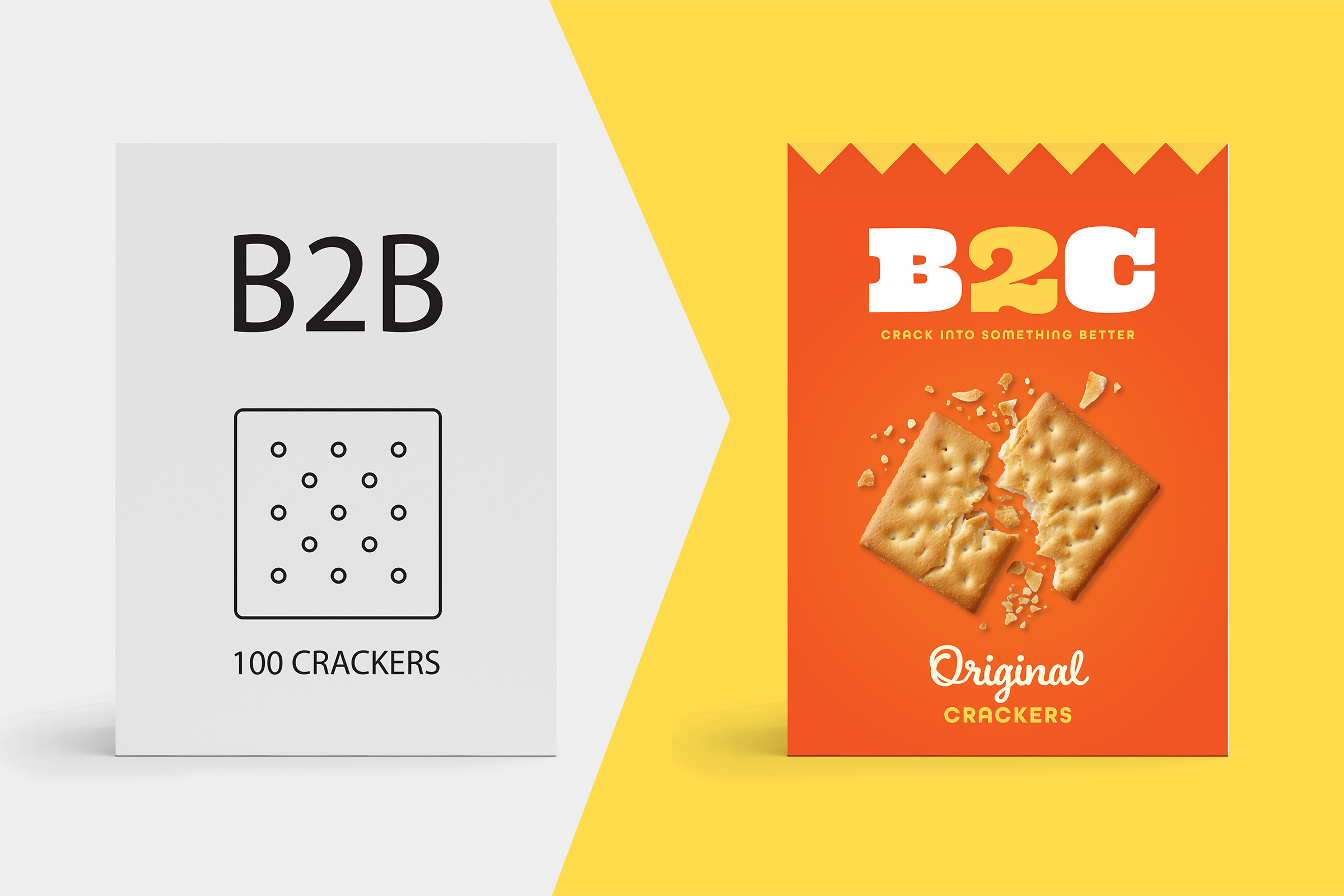
Strategy
If you're current strategy is purely B2B, it may be time to think about taking your offer directly to consumers.
This is the current page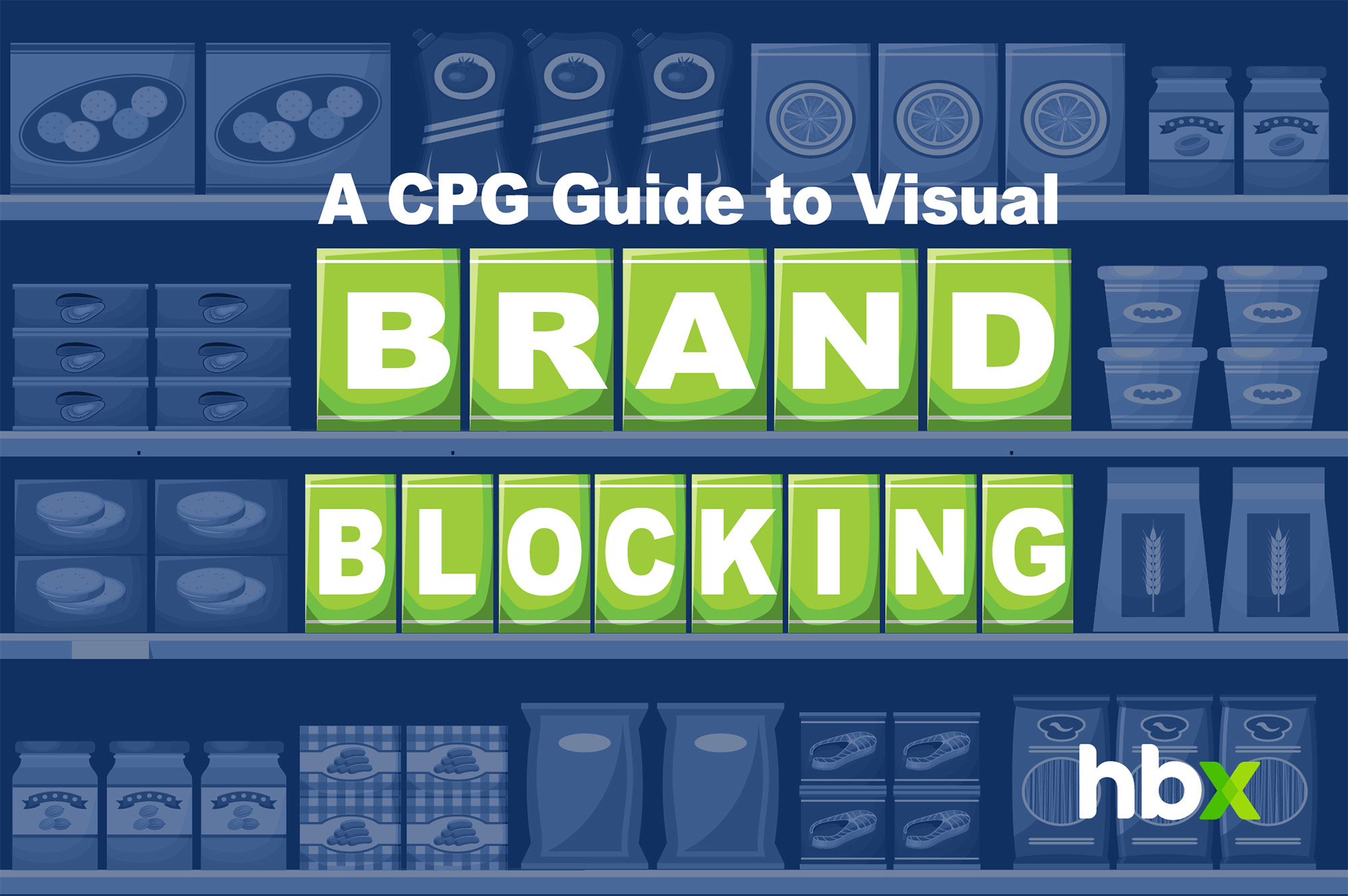
Design, Strategy, Branding
A guide to the what, how, and why of great brand blocking.
This is the current page
Design, Production, Consumer, News
By learning what recycling and sustainability symbols mean, consumers can reduce contamination in recycling streams, support responsible brands, and contribute to a more sustainable future.
This is the current page
Branding, Strategy, Design
While your package is the foundation of your brand, e-comm content allows you to create an enhanced online experience that allows online shoppers to interact with your product.
This is the current page
Operations
Download our Ultimate Packaging Design Prep Checklist and supplementary tools to save time, money, and sanity on your next Packaging Design project.
This is the current page
Design, Strategy, Branding
Color is a powerful branding tool. Choose a palette that reflects your values, resonates with your audience, and stands out from competitors. Stay consistent across touch points to build recognition, trust, and emotional connection.
This is the current page
Design, Strategy, Branding
From strategy to design to activation, this case study offers an in-depth look at the total process of creating the Delve brand from the ground up.
This is the current page
Branding, Strategy
From key callouts and brand stories on packaging to longer-form writing opportunities like emails and websites, this is how to ensure that all copy across your brand presents a harmonious message.
This is the current page
Strategy
Great packaging design isn’t just about creativity—it’s about having a structured process that transforms ideas into impactful solutions. In this article, I’ll walk you through the key phases, from research and ideation to validation and production, showing how a defined approach ensures both strategic alignment and flawless execution in packaging design.
This is the current page
Production
Production proofing is a critical collaboration between brand and creative teams, ensuring packaging prints exactly as intended. In this article, I’ll walk you through the four key proofing phases—from drawdowns to on-site press approval—so you can confidently navigate the process, catch potential errors early, and achieve high-quality, consistent packaging production.
This is the current page
Production
The right printing enhancements can make your packaging stand out and feel more premium. In this article, I’ll cover 10 techniques—like Spot UV, soft-touch coatings, and embossing—that add visual impact and tactile appeal. You’ll learn how these finishes elevate perceived value and create a stronger brand presence.
This is the current page
Design, Strategy, Branding
Have you ever poured months into a packaging or branding initiative, only to see lackluster results and zero ROI? You’re not alone. It’s too easy to fall into the trap of prioritizing aesthetics over strategy, leaving packaging that looks great but fails to communicate, engage, or sell. In this article I’ll lay out a holistic framework—covering Positioning, Core Values, Aesthetics, and Functionality—to ensure your packaging not only turns heads but also drives real business growth.
This is the current page
Design
2024 was another year filled with eye-catching trends – some we loved and some not so much. As we say goodbye to another year and ring in 2025, - we’re looking back at some of the biggest trends of the past year and whether we expect them to continue...
This is the current page
Branding, Strategy
Redesigning a heritage brand is a balancing act—honoring its rich legacy while staying relevant in today’s world. This article dives into practical strategies to help brands evolve thoughtfully, keeping their history alive while connecting with modern consumers.
This is the current page
Strategy
Crafting a stand-out brand strategy is both an art and a science. This article explores five key components—research, purpose, positioning, personality, and messaging—to help your brand resonate, differentiate, and thrive in today’s crowded marketplace. Let’s shine!
This is the current page
Management
At HBX Branding, our collaborative, purpose-driven culture blends creativity, growth, and laughter. This reflection shares my gratitude for a career filled with remarkable colleagues, shared values, and meaningful client relationships. It’s personal, joyful, and deeply fulfilling. From the heart!
This is the current page
Design, Branding
Visual brand equity is the heart of consumer recognition and trust, but how do you define and strengthen it? In this article, we’ll explore what it means, how to assess its impact, and ways to evolve it thoughtfully. Let’s uncover your brand’s potential together!
This is the current page
Production
Understanding the printing technique you’re working with is key to ensuring your packaging shines. In this article, we’ll break down the strengths of Flexo and Digital printing—covering setup, cost, image quality, and versatility—so you can confidently navigate your printing process. Let’s dive in!
This is the current page
Branding
Your brand’s story doesn’t stop at the package—it continues online. In this article, we’ll explore how to maintain a cohesive look and feel across digital channels, leveraging packaging elements, tone of voice, and tailored content to create a seamless consumer experience. Let’s bring your brand to life, from shelf to screen!
This is the current page
Packaging
Barcodes may seem small, but they’re essential to your product’s success. In this article, we’ll explore common pitfalls and best practices for ensuring your barcode scans perfectly every time, from proper sizing to high-contrast colors. Let’s decode the details!
This is the current page
Packaging
Feature-Creep sneaks in when too much is packed into your packaging design, diluting your brand’s core message. In this article, we’ll explore why it happens, its impact on communication, and how to embrace simplicity to keep your message clear. Let’s unpack the essentials!
This is the current page